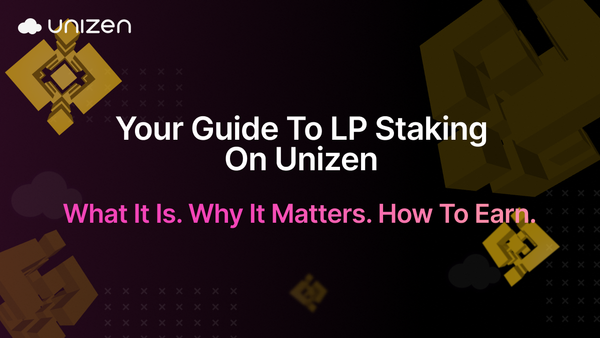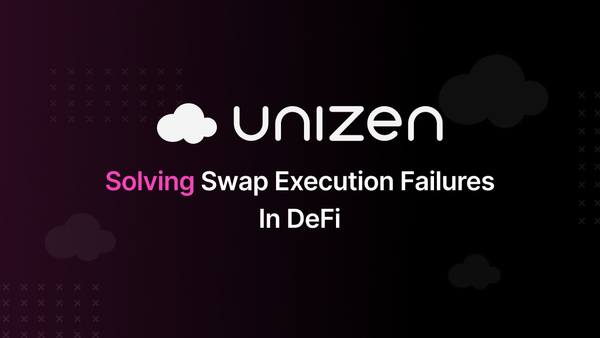A Step-by-Step Guide On How To Bridge Your Ethereum To Arbitrum
In this guide, learn how to bridge Ethereum to Arbitrum easily. Follow our step-by-step instructions to set your wallet to recognize your Arbitrum network.

While Ethereum has many users, the congestion faced on Layer 1 usually means huge gas fees and slower transaction processing speeds. If you have spent a lot of time transacting on Ethereum, chances are you have probably experienced it firsthand. That is where Ethereum Layer-2 scaling solutions like Arbitrum come in to change the game. It scales the Ethereum network and allows users to send their transactions at lower fees and faster than in a Layer 1-based ecosystem. You can continue to use your favorite dApps on Ethereum but won't need to wait as long or be charged crazy-high fees associated with using Layer 1.
For a user who frequently interacts enough with DeFi protocols built on top of Ethereum, NFTs, or other dApps, going to Arbitrum will make all the difference in terms of cost efficiency and ease of use. This is because when you bridge from Ethereum to Arbitrum, it effectively changes the way you conduct your activities onto a lighter, faster version of Ethereum for smoother use, basically without sacrificing the full security and compatibility of the Ethereum network.
Understanding Arbitrum Bridge
The Arbitrum Bridge is a decentralized application that serves as an entry point between Ethereum's main network (Layer 1) and the Arbitrum network (Layer 2). It’s primary purpose is to easily transfer assets such as ETH to Arbitrum, enabling users to have faster and cheaper transactions. In a nutshell, the bridge will lock the tokens on the Ethereum mainnet in return for access to the same token value on Arbitrum. Bridging to Arbitrum lets them keep using their favorite Ethereum dApps with a fraction of the fees and wait times they would get on Ethereum.
The Arbitrum Bridge was designed to keep in mind scalability, security, and cost-effectiveness. This means that arbitrum is designed to solve Ethereum's scaling issue by offloading the processing of transaction data to the second layer. Since Arbitrum is a layer 2 solution, it inherently draws its security from Layer 1 of Ethereum. The Arbitrum protocol was designed to work cohesively with Ethereum's native security mechanisms and ensure the safety of assets moved onto the chain. If there is any dispute in the transaction, it is designed to fall back onto Ethereum's security and resolve it.
Why 'Optimistic Rollups' Used by Arbitrum Are Considered Effective
The Arbitrum Bridge works with the technology of Optimistic Rollups, which is necessary for scaling and ensuring the efficiency of the Arbitrum network. In the case of Optimistic Rollup, there is a default or "optimistic" stance that transactions are automatically legitimate. In other words, a transaction is made and immediately processed without necessarily having each transaction verified on the main Ethereum chain. It is by making such an assumption that faster and cheaper transactions are executed without relying directly on Layer 1 of Ethereum blockchain.
See why they are considered so effective:
- Batching Transactions: Optimistic Rollup package a variety of multiple transactions into one and send them to Ethereum in a single batch. This reduces the amount of data required to be stored on Ethereum, lowering costs and speeding up transaction times.
- Fraud-Proof Mechanism: Optimistic Rollups have fraud proofs to secure the system. While it processes transactions optimistically, it allows for a challenge mechanism in case there is any suspicion about the validity of any transaction within the batch. It lets validators verify the disputed transaction, and if fraud is detected, the batch gets corrected. This fraud-proof system will be a safety net, keeping Arbitrum secure while permitting faster transaction speed.
- Ethereum Compatibility: Arbitrum rollup technology is fully compatible with Ethereum, meaning that any smart contract or dApp on Ethereum can also work seamlessly on Arbitrum. This allows developers to port their applications onto Arbitrum without major rewrites. This is critical compatibility because it provides similar experiences on Ethereum or any crypto with added scaling and cost benefits offered by Arbitrum.

Preparing to Bridge ETH to Arbitrum
Before bridging ETH to Arbitrum, there are a few setup steps you should go through to make sure everything goes smoothly. First, you must set up your wallet to connect to Ethereum's mainnet. The two most common options for such compatibility are Coinbase and MetaMask Wallet. This will be the key to accessing your funds. Next, fund your wallet with some ETH to cover the initial gas fees for the bridge. Then, add the Arbitrum Network and input the network details, which includes:
- Network Name: Arbitrum One
- RPC URL: https://arb1.arbitrum.io/rpc
- Chain ID: 42161
- Currency Symbol: ETH
- Block Explorer URL: https://arbiscan.io/
Save your configuration once you have filled all the fields and can finally switch to using the Arbitrum network. Setting up Arbitrum on your wallet stream will significantly smoothen your Ethereum experience, granting you access to Arbitrum-capable dApps and very low gas fees. Once this is in place, you can bridge your assets and enjoy faster, lower-cost transactions on this network.
A Step-by-Step Guide To Bridging ETH on Arbitrum
Transferring your ETH to Arbitrum should now be easy, especially if you have already set up your wallet to recognize the Arbitrum network. Follow this guide on how to bridge ETH or any other token to Arbitrum:
1. Visit the Arbitrum Bridge Website
To initiate the bridging, open any web page of the official website, Arbitrum Bridge. Make sure you are on the correct site (bridge.arbitrum.io) to avoid phishing risks since it involves handling your assets.
2. Connect Your Wallet
This will allow you to connect your wallet on the Arbitration Bridge website. Hit "Connect Wallet," then select any Web3 wallets you want to use: MetaMask, Coinbase Wallet, or another compatible one. Follow the prompts to authorize the connection. Note that the wallet should previously be connected to the Ethereum mainnet for a better experience because this is where your ETH will be at the onset, and then it will be bridged over to Arbitrum.
3. Select Source and Destination Network
Once your wallet is connected, you select the source and destination of the bridge. The source Network is the 'Ethereum mainnet', which is where the ETH is coming from, while the destination chain or network is the 'arbitrum one', where your ETH will be transferred to.
This ensures your assets migrate from Layer 1 of Ethereum to Layer 2 of the Arbitrum chain.
4. Select Tokens and Amount
You can now choose the token you intend to bridge and the amount you want to move to Arbitrum. If you want to bridge other assets, the bridge also supports a wide selection of ERC-20 tokens to arbitrum. You must ensure you input the correct amount, as fees are non-refundable if your transaction is confirmed.
5. Approve and Initiate the Transfer
You need to approve the transaction in your wallet with your selected token and amount. This gives the bridge permission to transfer and move assets from Ethereum to Arbitrum. Click "Approve" in the Arbitrum Bridge interface, and MetaMask or any wallet window will pop up, asking you to confirm the transaction.
After that, scan the transaction details for gas fees and click "Confirm" to start the transfer.
6. Wait for confirmation
You will be able to see your transaction's status on Etherscan for Ethereum and on Arbiscan for Arbitrum, so you'll know exactly where it is in the process. Most transfers to Arbitrum don't take time; however, they may be affected by the congestion of the Ethereum network. Be patient, and follow your transaction's progress until you see confirmation.
7. Switch to the Arbitrum Network
Once the transaction is confirmed, your assets will become available on the Arbitrum network. Switch your wallet's network setting from Ethereum Mainnet to Arbitrum One to view your newly bridged tokens.

Alternative Bridges and Tools for Bridging ETH to Arbitrum
While the official Arbitrum Bridge will suffice for ETH and other tokens transferred from Ethereum to Arbitrum, one might use various active bridges, each with different features and possible benefits. The review will help you better select the bridge that would suit your needs in terms of fees, speed, and security. See some of the most popular choices:
- Synapse: Synapse is one of the famous cross-chain bridges that allows you to bridge your assets from one chain into another, that is, in this case, from Ethereum to Arbitrum. It provides a very user-friendly interface and has a wide variety of assets. The platform positions itself as an easy and seamless way to bridge assets across chains. The fees are quite competitive with other bridges, but this can change depending on the network and token. Transfers are generally fast, and it is well-secured, thanks to its multi-signature schemes and regular audits.
- Celer cBridge: cBridge is a cross-chain bridging solution from Celer Network. With this technology, users can transfer assets across different blockchain networks, including Ethereum and Arbitrum. The transaction fees here can be pretty low because it depends upon Layer 2 technology to keep the costs low. CBridge is designed for fast transactions, and this will be one of the better options if it comes to speed. It also uses very strong security via frequent security audits.
- XY Finance: XY Finance is another bridge that enables the cross-chain transfer of various assets between Ethereum and Arbitrum. XY Finance is pretty different because it aggregates liquidity (a feature that improves the rates and fees for its users). Because of this feature, fees can, however, be competitive. Transactions are fast, though the speeds differ depending on the specific networks and assets to be bridged.
Troubleshooting Common Issues When Bridging ETH to Arbitrum
Sometimes, while bridging your Ethereum or other crypto assets, the transactions might get delayed or fail because of network congestion or technical issues. Some troubleshooting tips include:
- Be patient: Network congestion is usually the cause of delays, and often, after a few minutes or one hour, the problem will be resolved without further intervention.
- Increase gas fees: This increases the speed of Ethereum transactions, especially when the network is highly utilized.
- Use Etherscan and Arbiscan: These blockchain explorers can help you explore and search the Arbitrum nova to determine where your transaction stands and whether an issue is causing it.
- Verify Wallet Configuration: If tokens are not appearing in the wallet, add them manually; that way, they will surely appear.
Security Considerations for Bridging ETH to Arbitrum
Bridging assets between Ethereum and Arbitrum is essential, and you need to consider certain security considerations. Utilizing reputable bridges with good wallet security will help prevent your assets from common risks related to cross-chain transfers. You need to use a trusted bridge, as these platforms handle your assets during the transfer process. Use well-known bridges, such as Synapse or Celer cBridge, that have undergone serious audits and have a good reputation in security and open transaction processes. When you use these reputable bridges, it lowers the risk of losing your assets, keeping your funds safe through the transaction.
You could also ensure wallet security during transactions by:
- Using a Secure Wallet: Use MetaMask or Coinbase Wallet to secure your funds safely. It is well integrated with security features, including password protection and secure backups. Make sure you also keep the wallet software updated to avoid any vulnerabilities.
- Checking Transactions Permissions: When connecting your wallet to the bridge, be careful and check the permissions to allow you access only to what is needed. Never approve unlimited access to assets because it leaves one open to exploits.
- Beware of Phishing: Some phishing websites may look like real bridges but trick users into revealing their wallet credentials. Always ensure you use the arbitrum official bridge URL, bridge.arbitrum.io, to avoid phishing.
Conclusion
Bridging ETH to Arbitrum opens the world to many benefits, bringing speed and scalability and lowering transaction costs, making Ethereum interactions smoother and more affordable. The growing Arbitrum ecosystem shows an expanding array of applications, from DeFi projects to NFTs and beyond, with the scalability and cost-effectiveness required for their actual use. With reputable bridges and secure wallet practices, users can confidently take advantage of these opportunities with full optimism.
It means the time has come to dive into Arbitrum's system and take your Ethereum experience to the next level. It can be exciting to discover what's in store with this layer 2 scaling solution.
Frequently Asked Questions
1. What is the best Ethereum to Arbitrum bridge?
The official Arbitrum Bridge is regarded for its security and reliability. However, there are a variety of popular alternatives, like Hop Protocol, which are often competitive in terms of speed and have more features for bridging a range of assets.
2. How can I bridge ETH back from Arbitrum to Ethereum?
To do the transfer back, interact with the same interface of the bridge initially used, such as the Arbitrum Bridge. Select Arbitrum as a source network and Ethereum as a destination. Follow on-screen prompts, confirm the transaction in your wallet, and you're ready.
3. Can I Bridge Tokens Other Than ETH?
Yes, many ERC-20 tokens or crypto assets can be bridged using compatible services like the Arbitrum Bridge, Hop Protocol, and Synapse. Make sure to check if the token you wish to transfer is supported by your chosen bridge.
4. How long does it take to bridge assets?
To bridge assets from ethereum, it usually takes 15 minutes to an hour, depending on the network's traffic and congestion at any given moment. If it's a particularly busy time, giving the transaction some extra time to go through would be better.
5. Does Ledger support bridging to Arbitrum?
Yes, it does. Ledger hardware wallets are compatible with bridging to Arbitrum via a supported wallet such as MetaMask. You'll connect your Ledger through MetaMask and then bridge using the bridge interface like any other Web3 wallet.